Recently updated on March 16th, 2024 at 09:34 pm

I recently came across the Yuka app (similar to Skin Ninja) and I’ve been trying it out to share my honest thoughts with you.
If you haven’t heard about it, Yuka is a mobile app that scans your food and beauty products. It gives each one a score that tells you how healthy it is for you. The scores range from “Bad” (0-25) to “Excellent” (75-100). And if something scores bad, Yuka suggests better options for you to pick from.
If you’re trying to be healthier but don’t have the time to check every ingredient in your products, this app is perfect. It’s also brilliant for avoiding the bad ingredients in your everyday beauty products. I really should have tried it out before. It saves so much time!
My experience using a Yuka app
Getting started with the Yuka app is straightforward. Download it from Google Play or the App Store, and sign up with either your Facebook account or an email.
To use it, just scan a barcode with your phone’s camera.

The first thing I decided to scan was my new face cream by Natura Siberica. I’m a big fan because it keeps my skin hydrated and soft, plus it has SPF20 for that extra sun protection. Shockingly, this cream gets a really bad rating – 14 out of 100! How can that be?? I’ve been using quite a few products from Natura Siberica because they’re affordable and I thought they were pretty natural, but are they? Let’s see what the app says…
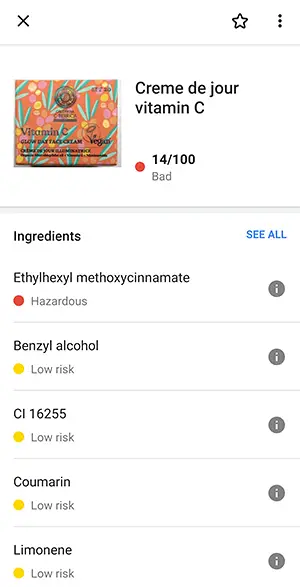
Yuka highlighted one risky ingredient on the list: ethylhexyl methoxycinnamate. By tapping on the information icon, I learned more about this ingredient, what it is, and its potential issues. It was quite a revelation! This ingredient, also known as “octinoxate,” is a UV filter. While it’s allowed by the EU at a maximum concentration of 10%, it’s not approved in the USA, Canada, and Hawaii because of the risks it poses to the marine environment.
Wow, I’m really frustrated! How can a brand that promotes itself as “natural” use this kind of ingredient in their products? I’m seriously disappointed. When I bought this cream, the ingredient didn’t catch my eye because they used the name “ethylhexyl methoxycinnamate” instead of “octinoxate,” which I’ve heard of before.
The Yuka app further explains why this ingredient is so bad and cites several studies. It turns out it could be an endocrine disruptor, which means it might mess with hormone levels and thyroid activity. It’s also known to cause serious irritation to the eyes, skin, and lungs.
If I had this information earlier, I definitely wouldn’t have bought the cream. I’m going to be extra careful from now on and scan everything with Yuka before making a purchase. The reports from the app are convincingly accurate.
It’s a relief to know that this was the only high-risk ingredient in the cream. The other ingredients pose lower risks, like potential fragrance allergens such as limonene, or no risk at all.
When it comes to finding an alternative for this cream, the Yuka app didn’t offer any suggestions, which is a bit disappointing. It looks like I’ll have to search for another product myself, one with similar benefits but without the harmful UV filter.
Next up, I scanned a vitamin C eye cream from Natura Siberica and was pleased to see it scored a solid 72 out of 100. That’s a bit of a relief – it reassures me that not everything from Natura Siberica is questionable and that I’ve made some good choices. Turns out, a few other products from the brand also received positive ratings.
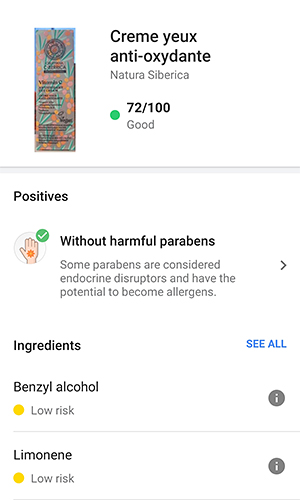
Scanning Food Products with Yuka
Moving on to food, I started with Weetabix, which my toddler enjoys for breakfast a few times a week. I’ve already done the research for this one and knew it was pretty healthy, especially because it’s low in sugar. The app’s rating of 90 out of 100 just confirms that it’s a good breakfast option.
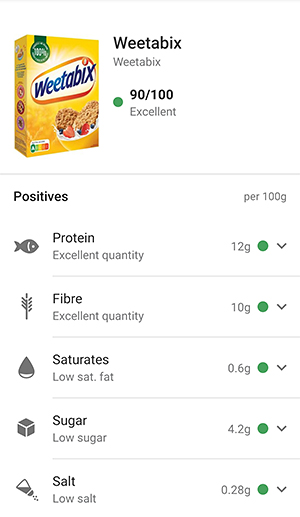
Then I scanned some multigrain flakes, another product I consider to be low in sugar. Seeing the app give it an 84 out of 100 was great! It’s nice to have my choices validated by the app.
The app proved to be quite versatile, giving a score to Lidl’s chickpeas (75/100) and even assessing cheese spread (unfortunately, it scored poorly) and spaghetti. However, when I tried scanning several other food items, I found that the app doesn’t have every product in its database, which meant some of my items didn’t come up with any information.
After you scan a food item with the Yuka app, here’s what you can do:
- Scoring Method: Tapping on this gives you a detailed breakdown of how the product’s score is calculated, which includes:
- Nutritional Value: Assessed using the Nutri-Score system, which considers factors like calories, sugars, salt, and more.
- Presence of Additives: Evaluates the type and number of additives found in the product.
- Organic Status: Considers whether the product is organic, which can affect the score positively.
- Favorites: Hit the heart on any product you love to save it in your favorites. That way, it’s just a quick click away for next time.
- Sharing: The app provides the functionality to share product ratings and analyses with others via WhatsApp, email, and various other platforms.
The app is very easy to use and the interface is simple and easy to navigate. A big plus for the interface, no complaints here!
Pros and cons of the Yuka app
So after trying this app scanning different beauty and food products, I can now give you a full list of its pros and cons:
Pros:
- Completely Free: You can use the app without spending a penny.
- Ad-Free Experience: No interruptions with annoying ads.
- Independent and Unbiased: Scores and recommendations are free from brand sponsorships.
- User-Friendly: The app is intuitive and straightforward to use.
- Clean Design: The interface is uncomplicated, making navigation a breeze.
- Reliable Information: Provides accurate data on products.
- Foolproof Guidance: Offers clear instructions for easy operation.
- Social Sharing: Allows you to share discoveries with friends directly from the app.
- Versatile Scanning: Capable of scanning both beauty and food products.
- Time-Saving: Helps you quickly understand product labels.
- Privacy-Conscious: User data is not processed or sold; privacy is a priority.
Cons:
- Limited Database: Not every product is recognized by the app.
- Lack of Alternatives: Sometimes, the app doesn’t suggest alternative products.
- Internet Dependency: Scanning requires an internet connection, though the premium version allows offline scanning.
- Language Restrictions: The app only analyzes products with ingredients listed in English, Spanish, Italian, German, or French.
Paid Version of Yuka App
If you want to take things to the next level, consider paying for Yuka app which will give you the following:
- Offline Scanning: The ability to scan products without an internet connection.
- Search Function: Find products in the database without having to scan.
- Personalized Settings: Tailor the app to your dietary needs, including gluten, palm oil, and lactose preferences.
- Unlimited History: Keep track of all your scans without any time restrictions, going back over the entire year.
How much does the Yuka app cost?
The membership for the Yuka app starts at just 10 euros per year. What’s unique is their “open pricing” model – you choose how much you want to contribute, anywhere from 10 to 50 euros annually. It’s a flexible system that lets you decide the value you get from the app.
Final Thoughts
So, what’s the verdict? The Yuka app is a keeper, for sure. It’s a big help if you’re trying to make healthier choices and keep an eye out for those sneaky, not-so-good ingredients in your beauty stash. It’s a real gem for anyone diving into the world of green beauty without knowing all the brands yet.
For food, it’s handy too, but just a heads up: not every brand is on there, especially the smaller, less famous ones. So sometimes, you might not get a score or find an alternative.
But, let’s be real, the app’s got a lot going for it. We’re talking about a massive database with 2.5 million food items and 1.5 million beauty products, and they’re adding like 1,200 new things every single day. That’s pretty awesome.
In a nutshell, Yuka’s doing a solid job for folks who want to be in the know about what goes into their shopping cart and onto their skin. And it’s only getting better.
FAQs
Is the Yuka app legit?
Yes, the Yuka app is a legitimate tool used by millions to assess the health impact of food and cosmetic products.
Is Yuka app biased?
The Yuka app claims to maintain independence and does not have brand sponsorships, suggesting that its evaluations are unbiased.
Is Yuka app reliable for cosmetics?
Many users find the Yuka app reliable for cosmetics, as it provides detailed analyses of ingredients and their potential effects.
How accurate is the Yuka app?
The Yuka app bases its product scores on established databases and scientific findings, making it a generally accurate resource for product information and health assessments.



